dbh Home Office Hacks
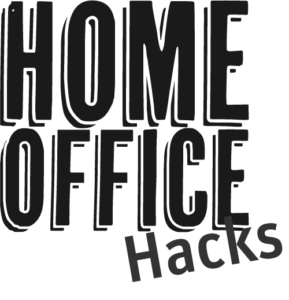 Normally there is always a lot going on in our locations: customer appointments, meetings, coffee in the coffee kitchen, training courses and so on. More than 250 employees work in our offices on normal working days. But that changed abruptly just over 3 weeks ago.
Normally there is always a lot going on in our locations: customer appointments, meetings, coffee in the coffee kitchen, training courses and so on. More than 250 employees work in our offices on normal working days. But that changed abruptly just over 3 weeks ago.
Corona was an issue and staff moved to the Home Office with a few exceptions. At dbh, it is normal to work from the home office – but 200 employees at the same time, this is not the everyday life even for us.
But how do you coordinate 200 employees in the Home Office?
 Can we work teams together? Technically, we were well prepared: VPN accesses and laptops are standard at dbh. The PBX runs digitally and via the laptop.
Can we work teams together? Technically, we were well prepared: VPN accesses and laptops are standard at dbh. The PBX runs digitally and via the laptop.
How does the work in the teams work? Skype is available for everyone at dbh. Although direct contact in the offices has been very well maintained so far, the switch to Skype video meetings and video calls has been smooth. Because colleagues want to see each other.
There are also other tools that simplify communication in the teams: Confluence for documentation and internal exchange, JIRA for task management and, most recently, Mattermost – a team collaboration tool.
This also shows how flexible dbh has reacted to the situation. We’re trying out new tools that make our work easier.
But how do you work in the Home Office?
Colleagues have organized a video conference to share their experiences and summarize the best home office hacks. And we want you to share in that. Because we know that for many companies and employees, the issue of mobile work or home office is new territory.
The workplace
Colleagues have set up their workplaces at home in very different ways. While one has its own study, the other works at the dining table, the other on the sofa or on the terrace. So everyone as best for him. Many also change locations from time to time to have a little variety.
A big challenge at the moment is when the life partner also works in the home office. This can quickly lead to stressful situations. For our colleagues, it turned out to be a best practice to create a spatial separation of the two areas of work as best as possible. That’s not how you sit on top of each other all day.
Our tips
- Create a feel-good atmosphere
- A laptop stand improves working on the laptop
- External mouse and keyboard simplify the work
- Try to create a spatial separation
Working time and break time
A big challenge in the Home Office is working time. There is a great temptation to check mails or edit a document, even though the working day would be over.
Hence our tip: Make yourself a timetable. Determine for yourself at what times you work and when is really a break or a day out. Our colleagues like to go to the fresh air during the break and turn a round around the block. Even having lunch with your partner can become a new ritual and help you switch off. Many also make phone calls with friends during their lunch break. Play units with the children are also part of the timetable, which creates variety and frees the head for new tasks.
Our tips
- Make a timetable
- Pay attention to break times
- Go out and grab fresh air
Excursion: The Pomodoro Technique
A useful tool is the Tomato Timer. It is a time management technique by Francesco Cirillo for a more productive way of working. This works as follows:
- Choose a task you want to do.
- Set the “Pomodoro” (Tomato Timer) to 25 minutes.
- Work concentrated on the task until the timer expires. Mark your progress with an X to mark this Pomodoro as done.
- Take a 5 minute break when the 25 minutes are around.
- All four “Pomodori” take a long break of 10 minutes
Pomodoro technology helps to plan, track, record, edit and visualize tasks. By marking “finished” you create a feeling of success. An important goal of this technique is to work in a concentrated manner. Avoid digression or be distracted by external influences. External influences (telephone calls or e-mails) are transferred to later Pomodori.
Create routines
Our colleagues have come up with various routines for the Home Office. This also helps to structure the day and get into the right mood for work or work.
There are colleagues who start (or finish) their working day with a jog or a round on the bike. Others put on their “work shoes”, so it is clear: work is now being done.
Others demonstratively pack the computer back into his pocket at the end of the working day or switch off the multiple socket consistently. So you don’t get tempted to write an e-mail in front of the TV.
Regular sports lessons can also become routine – yoga, gymnastics or whatever else you like.
Our tips
- Structure your day
- Create routines and rituals
- Sport helps create distraction
- Change working hours with regular breaks

Communication and collaboration
Communication in the Home Office is not always easy. Normally, you retreat to the Home Office to be able to work in a concentrated way. Colleagues know this and don’t call for every little thing. But now we have a different situation: the Home Office is the norm.
What is exciting is that colleagues believe that communication sometimes works even better. All are reachable via Skype and are happy to contact us. Actually, everyone has activated the camera, so that you can see the colleagues. This creates proximity despite distance.
Make an appointment with colleagues for a virtual lunch break. This is how our employees like to do it.
Another great collaboration tool is shared ideaboards, e.g. in Mattermost. An idea for a project is briefly written down and colleagues can participate in it and participate in the discussion. This promotes the exchange of content.
Our tips
- Use video chats to communicate with colleagues
- Work together on documents
- Get creative and create new collaboration tools, such as a digital idea board
- Use the breaks to talk to colleagues. Of course, not only about work
- Be brave: try new technical possibilities
The dress code
It is important to our colleagues that they feel comfortable in the Home Office. Of course, it shouldn’t be the pyjamas, but most of them attract what they like. Even in the office we don’t have a dress code at dbh, so nothing has changed for most.
But: For many people, getting to the home office is the attractive thing that is usually important for the office. This, too, can help create a work routine for oneself. Then the jogging pants are reserved for leisure 😉
Our tips
- Put on what you like
- It doesn’t have to be the Office dress
- It shouldn’t be too casual either, think of the video chats
Distraction and focus
For many, the workspace must also be clean and tidy in the Home Office. This helps to focus.
A question of taste: music. Just like in the office, one likes it rather quiet, the other needs music in the background for concentration. The right playlist can be helpful at work.
If you have a programmable washing machine, you should use it. Because that’s how the laundry is done when the work is around and you can change to the evening. It’s the same with the rest of the housework. Maybe you’re going to share them with the children.
Our tips
- Keep your workplace structured and clean
- Music can be helpful
- Create your personal playlist
- Use the housework to distract
- Play with your children in between
Home Office: What else?
Just like in the office, everyone has their own preferences. Set up your home office to suit your needs. It’s your workplace and you have to feel comfortable there. Leverage tools to make your work more efficient and easier. Do not lose contact with colleagues. Make a short Skype video call or pick up the phone handset. Colleagues are also happy to get in touch with others and have a little chat.
The t3n magazine has created a Home Office Guide, maybe you’ll find some more helpful tips there.
Your contact to dbh
You have a question?
You have a question? Then write us via our Contact form.
Your contact to our sales department
Your contact to the dbh sales department
+49 421 30902-700 or sales@dbh.de
You are interested in our products and consulting or need help with your dbh software? Our sales team will advise you to find the perfect solution for your company.


